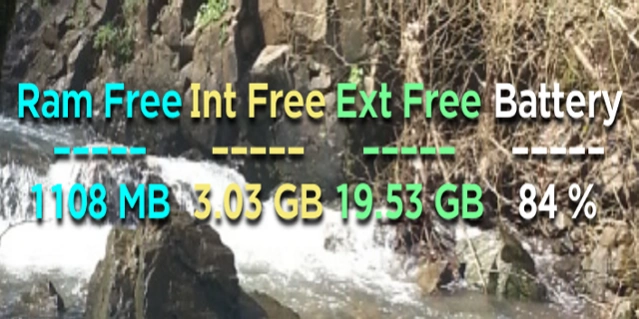Memory And Storage Info Widget 7.2
Free Version
Publisher Description
Memory And Storage Info Widget - Display the amount of free RAM and SD Space.
Memory And Storage Info Widget
This is a simple widget that update itself every 10 seconds. You can place it on your home screen.
It support Arabic and English Languages now.
It will give you:
1. Free Ram.
2. Internal SD Card free space.
3. External SD Card free space.
4. Battery Power Left with Charging indicator +.
5. Choice to display or hide Internal, External Memory and Battery (new).
6. Transparent and color selected background.
7. Change Widget Font size.
8. Change Language from setting screen.
9. Re-sizable widget (new).
10. Option to enter the External Card Path manually in setting screen to fix different path on devices.
11. Share button to tell your friends about this application.
Touch the [Ram Free] for updating the widget.
Touch the [Battery] for the Battery usage window.
Touch the CENTER of widget or double click [RamFree] for setting Screen.
* Automatic refresh after changing the colors.
* ----------------------------
Install it and looj in the Widgets. Hold and drag it to your Home Screen.
It takes up to 4 cells, that means one full row of the screen.
If your Ext. Free is not correct, email me to:
kagcom1@gmail.com.
with the Device model and Rom version.
* Some old Firmwares read the Int and Ext SD-card the same.
Please spread, share, rate and give ideas to improve it.
Thanks to the people who gave ideas and rated this widget app.
About Memory And Storage Info Widget
Memory And Storage Info Widget is a free app for Android published in the System Maintenance list of apps, part of System Utilities.
The company that develops Memory And Storage Info Widget is Khaleel Alghamdi. The latest version released by its developer is 7.2.
To install Memory And Storage Info Widget on your Android device, just click the green Continue To App button above to start the installation process. The app is listed on our website since 2023-09-27 and was downloaded 2 times. We have already checked if the download link is safe, however for your own protection we recommend that you scan the downloaded app with your antivirus. Your antivirus may detect the Memory And Storage Info Widget as malware as malware if the download link to kag.com.memory.storage.widget is broken.
How to install Memory And Storage Info Widget on your Android device:
- Click on the Continue To App button on our website. This will redirect you to Google Play.
- Once the Memory And Storage Info Widget is shown in the Google Play listing of your Android device, you can start its download and installation. Tap on the Install button located below the search bar and to the right of the app icon.
- A pop-up window with the permissions required by Memory And Storage Info Widget will be shown. Click on Accept to continue the process.
- Memory And Storage Info Widget will be downloaded onto your device, displaying a progress. Once the download completes, the installation will start and you'll get a notification after the installation is finished.